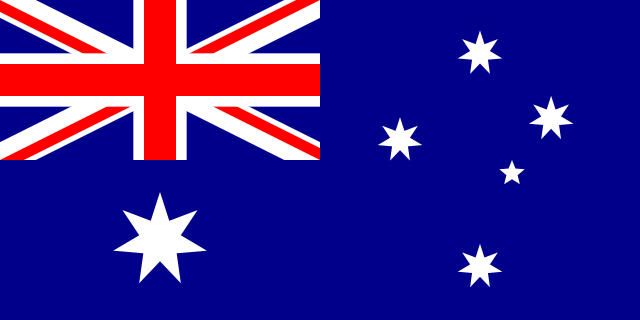WHAT IS A BACKEND DEVELOPER? PATH TO BECOME A BACKEND DEVELOPER

1. What is a Backend Developer?
Backend refers to the parts of a website that are not visible on the webpage itself. It includes the server, applications, and databases. So, what is a Backend Developer? A Backend Developer is someone who uses appropriate technologies to develop products for the backend programs of any website.
Alternatively, you can understand that a Backend Developer creates code that allows the browser to communicate with the database, enabling storage, retrieval, updating, or deletion of information from the database. The main responsibility of a Backend Developer is to build the software application's structure.
2. Skills and Tools Required for a Backend Developer
For servers, applications, and databases to communicate, Backend Developers use server-side languages like PHP, Ruby, Python, Java, and .Net to build applications. Tools such as MySQL, Oracle, and SQL Server are used to search, store, or modify data and distribute them back to users in frontend code.
On the other hand, if you're aiming to become a Full Stack Developer, knowledge of web services and APIs is also crucial, such as REST and SOAP.
Finally, you might consider delving into Algorithms and Data Structures to enhance competitiveness in the job market.
It seems like this role requires a lot of knowledge and skills, right? Don't worry, the items listed above mean you only need to choose one thing from each category. Moreover, to guide you on your career path, you can refer to the 24-step roadmap to becoming a Developer below.
3. Roadmap to Becoming a Backend Developer
You can view the full roadmap for becoming a Backend Developer in the image below, which will be explained in detail in the following sections.

Before embarking on the backend roadmap, although we haven't listed HTML/CSS knowledge on the roadmap, you should still take the initiative to learn and at least grasp the basics of writing HTML/CSS.
Essential Steps for the Backend Path:
Step 1: Learn a New Programming Language
There are numerous language options available to you. I've categorized them to make your choice easier. For beginners, I recommend choosing scripting languages as they have high demand and allow for quick adaptation. If you have some frontend knowledge, you'll find Node.js much easier and there are plenty of job opportunities available.
If you're already working on the backend and know a scripting language, I suggest not picking another scripting language but exploring the "Functional" or "Multiparadigm" sections. For example, if you're already using PHP or Node.js, consider Erlang or Golang instead of Python or Ruby. This will expand your thinking and open up new areas.
Step 2: Practice What You've Learned
Learning should be accompanied by practice. Once you've chosen a suitable language and acquired a basic foundation, start using it right away. Create as many small applications as possible. Here are some suggestions:
- Implement commands you use in bash, e.g., apply the ls function.
- Write a command to fetch and save Reddit posts from /r/programming as JSON files.
- Create a command to provide directory structure in JSON format, e.g., jsonify dir-name generates a JSON file with the structure within dir-name.
- Write a command to read the JSON from the previous step and generate a directory structure.
- Think of daily tasks and automate them.
Step 3: Learn Package Managers
After learning the basics of a language and creating some sample apps, learn how to use the language's package manager. Package managers help you use external libraries and distribute libraries for others to use.
If you choose PHP, you can learn Composer; for Node.js, there's NPM or Yarn; Python has Pip, and Ruby has RubyGems. Regardless of your choice, continue learning about package managers.
Step 4: Standards and Best Practices
Each programming language has its own standards and best practices. Learn from them. For example, PHP has PHP-FIG and PSRs. Node.js has numerous community guides, as do many other languages.
Step 5: Security
Remember to study best practices in security. Read OWASP guidelines to understand various security issues and how to mitigate them for the language you choose.
Step 6: More Practice
After mastering the fundamentals, standards, best practices, security, and package managers, it's time to create and distribute a package for others to use. Follow the learned standards and practices. For example, if you choose PHP, you can release it on Packagist; for Node.js, release it on the Npm registry.
Afterward, you can search for projects on GitHub and contribute by opening pull requests. Here are some suggestions:
- Refactor and apply the best practices you've learned.
- Solve open issues.
- Add additional functionality.
Step 7: Learn More About Testing
There are various types of tests. Understand these types. Start with writing Unit Tests and Integration Tests for your app. Also, learn about testing methods like mocks and stubs.
Step 8: Practical Testing
Write unit tests for real-world tasks, especially those you've done in Step 6. Also, calculate the coverage of the tests you've written.
Step 9: Learn About Relational Databases
Learn about preserving data in relational databases. Before selecting a tool to learn, understand different database terminologies like keys, indexes, normalization, tuples, etc. Some ideal options to start with are MySQL, MariaDB (a variant of MySQL), and PostgreSQL.
Step 10: Real-World Application
Apply all your acquired knowledge to create a simple application. For example, a blogging application with the following features:
- User accounts: Registration and login.
- Registered users can create blog posts.
- Users can view their own blog posts.
- Users can delete their blog posts.
- Users can only view their own posts, not those of others.
- Write unit/integration tests for the app.
- Apply indexes to queries and analyze query performance.
Step 11: Learn a Framework
Depending on your project and language, you may or may not need a framework. Each language has numerous choices. Research and choose one relevant to your language. For PHP, consider Laravel or Symfony; for smaller frameworks, try Lumen or Slim. For Node.js, Express.js is a strong option.
Step 12: Practical Framework Application
Convert the app you created in Step 10 to use the chosen framework. Remember to update everything, including tests.
Step 13: Learn NoSQL Databases
First, understand what NoSQL databases are, how they differ from relational data, and why they're needed. Some popular options include MongoDB, Cassandra, RethinkDB, and Couchbase. If you must choose one, start with MongoDB.
Step 14: Caching
Learn how to apply app-level caching to your application. Understand how to use the caching mechanisms you built in Step 12.
Step 15: Create RESTful APIs
Learn about REST and how to create RESTful APIs. Read Roy Fielding's original article on REST to better understand its principles.
Step 16: Learn Different Authentication Methods
Understand and differentiate various authentication methods:
- OAuth (Open Authentication)
- Basic Authentication
- Token Authentication
- JWT (JSON Web Tokens)
- OpenID
Step 17: Message Brokers
Two standout options are RabbitMQ and Kafka. If you must choose one, start with RabbitMQ.
Step 18: Search Tools
As your app grows, simple queries on relational or NoSQL data won't suffice. Consider separate search tools based on your needs; there are many options, each with unique strengths.
Step 20: Deepen Knowledge of Web Servers
By this point, you've likely encountered numerous servers. At this stage, focus on identifying the differences between various web servers, understanding their limitations, available configuration options, and writing applications to optimize these limitations.
Step 21: Learn to Use Web Sockets
Although not mandatory, additional knowledge of web sockets can be very beneficial. Learn how to build real-time web apps and some sample apps using web sockets. You can implement it in your blog application to apply real-time updates to the blog posts listing.
Step 22: Learn GraphQL
Understand how GraphQL differs from REST and why it's often referred to as "REST 2.0."
Step 23: Explore Data Graphs
Data graphs and charts make you more flexible in handling data, offering a quick and efficient storage source for retrieval or querying. Learn more about Neo4j or OrientDB.
Step 24: Keep Exploring
Once you've begun learning and working, you'll undoubtedly encounter many things that haven't been covered here. Always maintain an open mindset and embrace learning new things, as the outcome is a result of your choices.
We hope the information provided has clarified your questions about what a Backend Developer is and the path to becoming one. All information is for reference; be sure to research thoroughly and tailor the path to your needs. The important thing is to be passionate and persistent. Jung Talents wishes you success!